 This feature allows you to combine multiple items into one text You can also concatenate two strings or a character with a chain to forma larger chain. Some examples are: 'a' concatenated 'b' -> "ab" "ABCD" Concatenated 'b' -> "ABCDb" 'a' concatenated "XYZ" -> "aXYZ" "ABCD" Concatenated "XYZ" -> "ABCDXYZ" (string1, string2, ...) String1, string2 ... are 2 to 255 text elements that will join in a single text element. The text items can be strings, numbers, or references to cells alone. Comments You can also use the arithmetic symbol "and" Commercial (&) instead of the Concatenate function to join text items. For example = A1 & B1 returns the same value = Concatenate (A1, B1). Example The example will be easier to understand if you copy to a blank worksheet. How to copy an example Create a spreadsheet or a blank. Select the example in the Help topic. Note Do not select the header row or column. Select an example of the Help Press CTRL + C. In the worksheet, select cell A1 and press CTRL + V. To switch between seeing the results and viewing the formulas that return the results, press CTRL + `(grave accent), or on the Formulas tab, in the Formula Auditing group, click Show Formulas.
This feature allows you to combine multiple items into one text You can also concatenate two strings or a character with a chain to forma larger chain. Some examples are: 'a' concatenated 'b' -> "ab" "ABCD" Concatenated 'b' -> "ABCDb" 'a' concatenated "XYZ" -> "aXYZ" "ABCD" Concatenated "XYZ" -> "ABCDXYZ" (string1, string2, ...) String1, string2 ... are 2 to 255 text elements that will join in a single text element. The text items can be strings, numbers, or references to cells alone. Comments You can also use the arithmetic symbol "and" Commercial (&) instead of the Concatenate function to join text items. For example = A1 & B1 returns the same value = Concatenate (A1, B1). Example The example will be easier to understand if you copy to a blank worksheet. How to copy an example Create a spreadsheet or a blank. Select the example in the Help topic. Note Do not select the header row or column. Select an example of the Help Press CTRL + C. In the worksheet, select cell A1 and press CTRL + V. To switch between seeing the results and viewing the formulas that return the results, press CTRL + `(grave accent), or on the Formulas tab, in the Formula Auditing group, click Show Formulas.
1
2
3
4
A
Data
Full Name First Name Last Name
Edgar Ramos
David Lopez
concatenates a sentence from the above data
lunes, 23 de febrero de 2009
Suscribirse a:
Enviar comentarios (Atom)

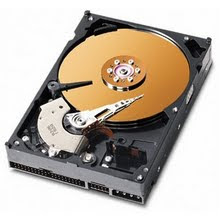





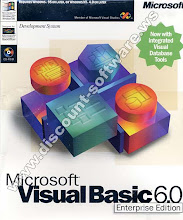




0 comentarios:
Publicar un comentario